Email Signature Creator
Email Signature Creator
Please fill in your Brand Builder form first. The form below pulls the information from your Brand Builder. This form will not save your edits, even after you update the form. Once the form displays what you want, click on the “Update My Signature” button and choose the Signature Style and then read the instructions below on how to set it in your email signature block.
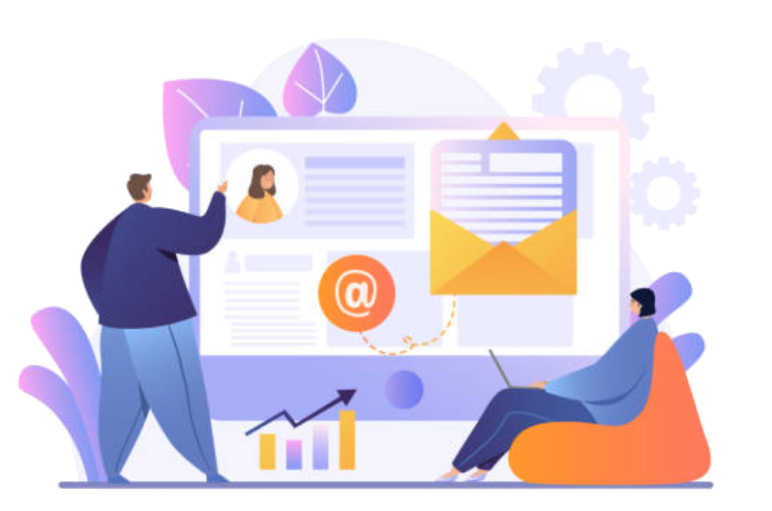
You must be logged in.
